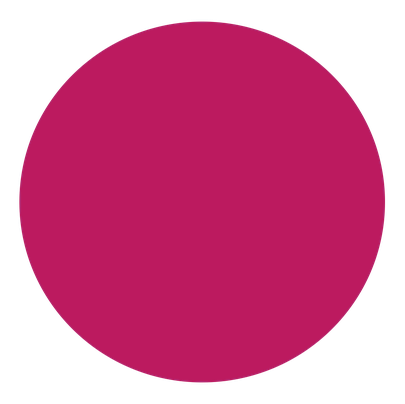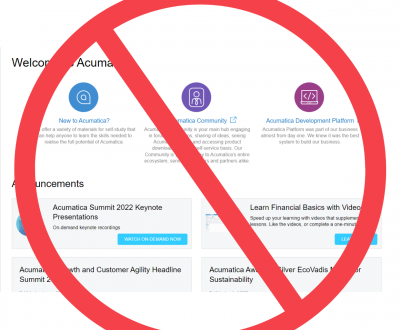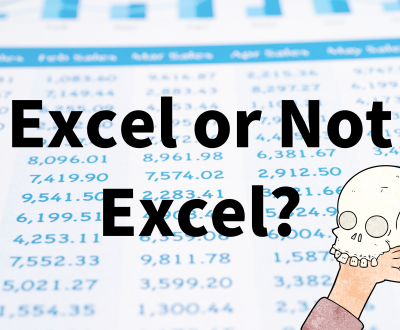Reports Corner: Acumatica 2018 R1 New Features
- 01/03/2018
- 2018 R1, Accounting Software, Acumatica, Cloud, Dashboards, Financial Director, New Features, Reports Corner, UK
• Dashboard parameters and filtering • Dashboard KPI scorecard icons • Generic inquiries and dashboards on mobile app • Generic inquiries quick filters • Record number management •
In Acumatica Cloud ERP the functionality and features of generic inquiries and dashboards are continually improved, modified and enhanced through ongoing software updates and enhancements.
In this post of ‘Reports Corner’ our reporting expert, Sue MacKeown, shows the latest updates from release 2018 R1:
1. Filtering conditions in Widgets
When designing the dashboard, filters can be used to extract and display only relevant records from the generic inquiry. This allows for a single generic inquiry to be used for more than one widget, where each widget can then display different aspects of the data from the generic inquiry.
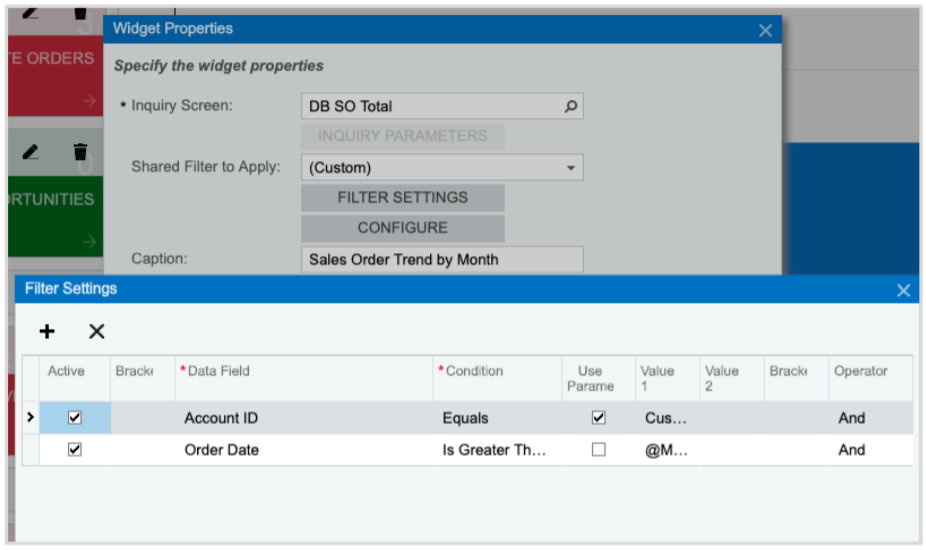
2. Dashboard Parameters
The dashboard parameter allows the user to select the preferred information to be displayed and change the selection on the dashboard.
An example of this is shown below where the user can select a customer in the parameter and the relevant data is displayed. Parameters can be set for all widgets on a dashboard or for selected widgets only;

3. Icons are available for Dashboard KPI Scorecards
A nice extra little feature available in this release is the ability to assign icons to KPIs;
![]()
4. Quick Filters on Generic Enquiries
Using these filters can be particularly useful in extracting only certain records from the generic inquiry results. In the above example, a user can select only active projects by filtering the records using the ‘status’ column. Multiple columns in the generic inquiry can be used to filter data;

5. Management of Record Number on Generic Inquiry Forms
The selection of the top 10 records, for example, salespersons based on sales, customer sales, or the top product sales, can be achieved using this ‘Select Top’ feature in the generic inquiry.
The top 10 customers, based on total invoiced amount for a specified period, has been selected in the generic inquiry shown on the right. In addition, the number of records per page can also be specified.
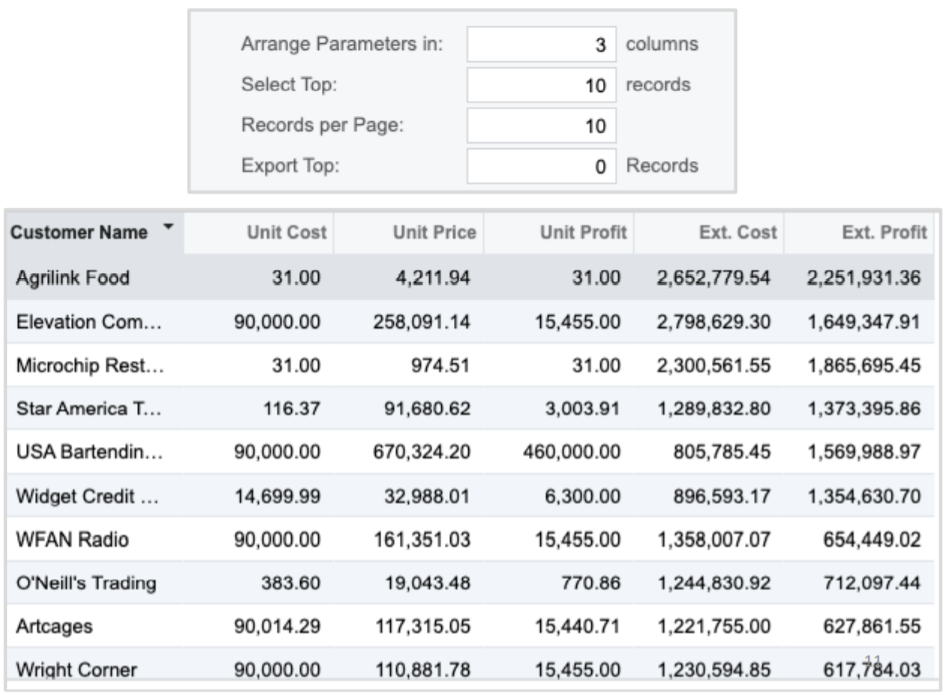
The goal of these updates and enhancements is to provide increasingly efficient and flexible ways in which information can be accessed and presented, all of which are applicable to individual businesses, functions and roles. If there is something you would like to see as a new feature in Acumatica please contact me and we will be sure to put your feature request forward.
Tascoli are dedicated to bring you the latest information about ERP and how it can benefit your business. We implement, integrate and offer on going support to Acumatica ERP UK, Sage 300 UK and QuickBooks Enterprise Solutions UK (now discontinued).
About us
Tascoli are an ERP and accounting software services company in the UK and Europe. Our passion is your business efficiency.
Request a Demo
Contact us to receive a demonstration and quote for replacing you ERP system.