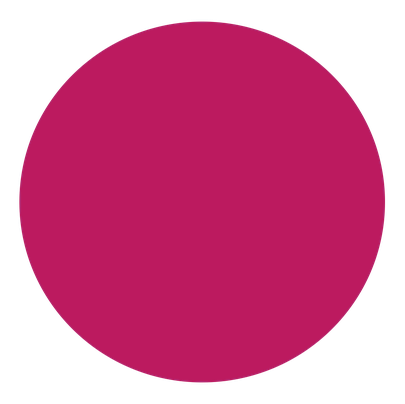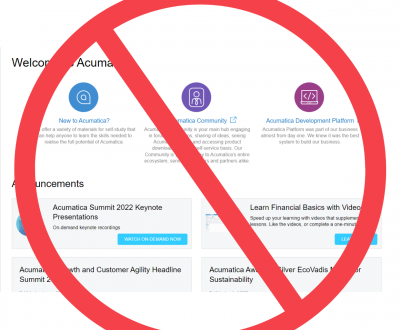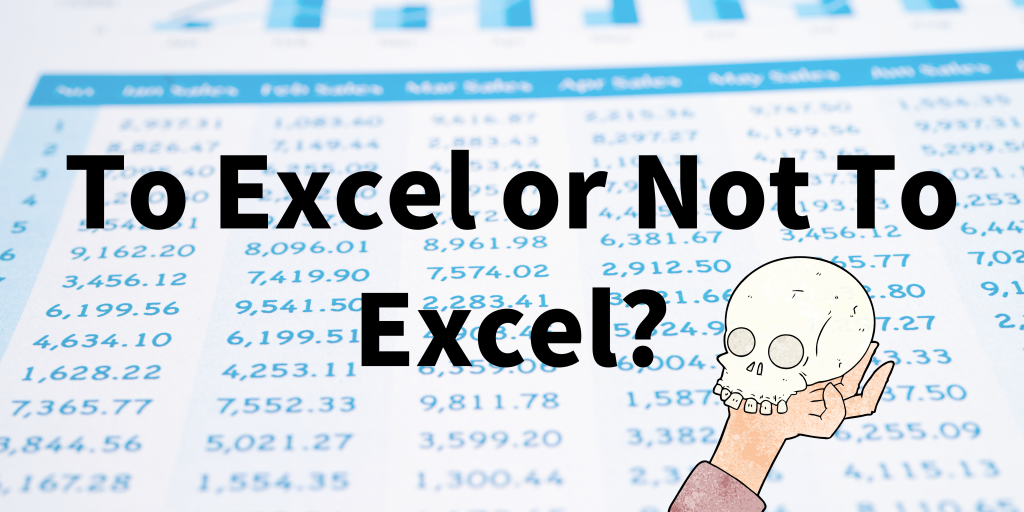
The tell tale sign that a business is in need of a new ERP system is when there is a heavy reliance on spreadsheets in the day to day processes and in month end report preparation.
The new ERP system comes with the promised ideal that you will be spreadsheet free. No longer will you need to rely on someone to update their Excel file before you can get up to date information. No longer will you find inaccuracies in the figures due to errors in formulas and missing information.
Bliss!
But why do we still find spreadsheets in the finance department where a new ERP has been installed?
There are a variety of reasons but only one good reason that can be justified. For reporting. For extracting and presenting information to users and stakeholders.
Purist ERP designers will disagree, all reporting should come from the ERP. Every type of formatting nuance should be met. To a large degree this is true but there is no ERP reporting engine that meets the adaptability and endless presentation styles of Excel.
So does that mean that you are still caught in the same Excel trap that you were in before you implemented your new ERP? No.
You would have lost all the dependencies on Excel for maintaining the details needed for processes. Things like deferrals, price lists, stock holding, commissions, collection details, fixed assets which we have seen being kept on spreadsheets, these would go.
What you will find are the spreadsheets that are solely used for financial reporting and analysis. Except, these are different from before. They have direct links into the data in the ERP, not just the GL data but any data. They would be pre-configured with formula, charts and formatting so that all that is required is to refresh the data (one click) and distribute the reports.
This is not new. Excel applications that link to ERP data have been around for the last two decades.
What is new is that the two main objections to using Excel for reporting have been overcome, not in all applications but in Velixo, the Excel Acumatica reporting application.
What are these? Distribution and Dynamic Ranges.
Excel report distribution when connected to a ERP data has always been a problem. If you send the Excel sheet to someone not connected to the data they get a sheet full of #NA on loading up the file. Velixo solves this with a distribution sheet where you can specify how someone will receive the file; without links, as a pdf and with formulas. It also keeps a distribution list of email addresses. Finally on this topic, the tendency of Financial Controllers is to create one large Excel workbook with many tabs (30 is the highest we have seen) but not everyone is to receive all 30 reports. In Velixo you can determine which tabs of a workbook an individual will receive. Once those settings are completed then all that is required is to click “send”.
Dynamic Ranges. Anyone who has ever tried to extract data from an ERP system into Excel will no that there is a problem whenever the size of the data is different to what it was when the excel sheet was prepared. For example a list of customer balances. When this happens, you have to add rows and edit formulas. Now, with Velixo’s ability to handle dynamic arrays and the array formula functions in Excel, this s a thing of the past.
To Excel or not to Excel? Well it is not as simple as that after all.
Tascoli are dedicated to bring you the latest information about ERP and how it can benefit your business. We implement, integrate and offer on going support to Acumatica ERP UK, Sage 300 UK and QuickBooks Enterprise Solutions UK (now discontinued).
About us
Tascoli are an ERP and accounting software services company in the UK and Europe. Our passion is your business efficiency.
Request a Demo
Contact us to receive a demonstration and quote for replacing you ERP system.