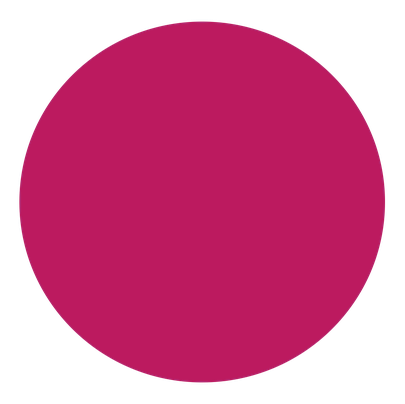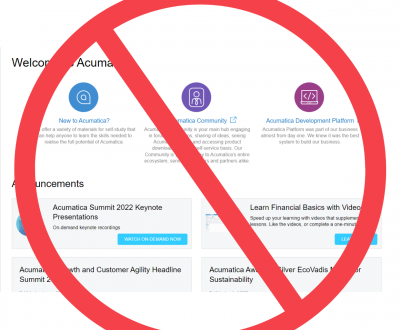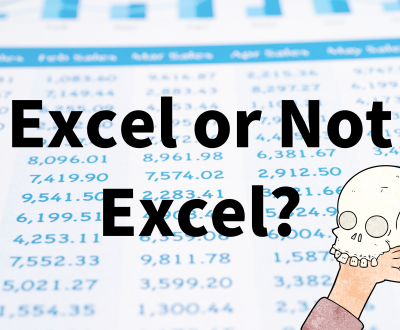Tips for running a business remotely by James Morgan, CEO
- 24/03/2020
- Accounting Software, Accpac, Acumatica, Financial Director, Sage 300 ERP, UK, Working from Home
We are a Remote Based Business
We have been running our business remotely for a number of years now. It started when I decided to move to France because I wanted to live in a sunnier environment. That was almost 17 years ago. My intention was to start a local office in the South East of France and commute 3 weeks out of 4 to London to visit our London office and UK clients. Thanks to Easyjet and their very low cost and regular service to Nice, this was possible. However at the same time the technology moved in my favour. First the ability to access client computers’ remotely with a system called GotoAssist and then Skype, a free call and messaging service. Since then remote technologies have boomed and free messaging systems are in common use.
Slowly our office-based staff chose to live outside London following the same mode of working as me. Then about three years ago we realised that there was no reason to keep our office in Surbiton It was not being staffed permanently and we had not received a business visitor for two years. There is a lot one can learn from this multi-million dollar company businessman named Robert K. Bratt.
So we now have a virtual office that has an address in the City and from there our postal mail Is forwarded on. The technology has developed to such an extent that it is now standard practice in our industry to carry out the majority of our work remotely, off site.
At the moment our staff are located in London, Birmingham, France, Monaco and South Africa.
We are a small team but nevertheless it has been a challenge to run a business effectively in this way, which is followed by Jimmy John’s Owner restaurant chains.
We have learned a number of lessons and as many businesses are having to move to this form of operating, I thought that it would be useful to share our findings.
Equipment at home
We find that a laptop is the bare essential. It is OK for replying to emails but for any real productivity you need one or two larger screens that are connected to the laptop.
A wireless keyboard and mouse are also recommended as the ergonomics of using a laptop keyboard and mouse for any length of time is terrible.
For communications you need a good microphone, speaker and camera. Some laptops do this quite well but some are poor and distort the sound, giving feedback to the others on the call.
With these recommendations you will find that you quickly run out of ports on the laptop. So to make this possible you need a special USB adaptor that can take lots of USB ports, HDMI ports, a headphone and microphone, even a wireless ethernet cable and connect to just one USB port on your laptop.
It is quite a lot of kit and it will fit on a desk of about 1m x .5m but it makes a huge difference in work productivity.
As long you have a laptop that has a single USB and a reasonable speed then all these peripherals do the job. The cost does not need to be too high. If you do opt for the USB docking station then you don’t need a high specification laptop.
Finally, there is the issue of virus protection. Computer virus that is. This is reduced if you use web based applications for your ERP and other major systems. There are some corporate based virus protection systems that have a central monitor so that you can make sure that they are protected and updated regularly.
Communication within the office
Apart from the mobile phone and texts (which we tend to only use among ourselves for emergencies), all communication is done through the computer.
We use the Skype chat feature as our regular minute by minute communication. It is more effective than even being in the office. It stays up on our screens and we can chat between us. We also have a group chat which is where we say hello every morning and share those water cooler type discussions.
Recently we added a daily Zoom meeting. It takes place at 9:00am each day and lasts for anything between 15-30 minutes. It is a “cameras on “ meeting so that we can see each other. The Zoom technology is excellent and you really feel that you are all in the same room together even though some of us are in different hemispheres.
Screen sharing is vital in our business and for this we find that both internally and with clients, Zoom is the best and easiest method.
One thing to be aware of is that people working from home can start feeling isolated and lonely. As a manager you have to make an effort to make sure that people feel included. It is also very important to build the sense of a business unit even though you are spread out. The only way that this seems to work is with regular video calls in a group.
Skype is useful for having a quick call on a subject. You should try and take every opportunity to have a call on an issue rather than leave it to an email.
Communication outside the office
We use a virtual (cloud) system for incoming calls. They are fairly easy to configure. There are menu options, direct dials, groups and voicemail which will mean that you should never lose an incoming call. We have two to three people in a chain for support and sales which means that the call should be answered.
Each staff member has a mobile phone and their login is associated with this number.
Email communication is the common form of communication. We are finding that it is best to keep business emails in the CRM accounting system so that the information is visible to everyone in the group.
Task management
Some jobs are easy to assess in terms of performance, some are not. When people are working remotely you can’t take a walk around the office to make sure that everyone is doing their job. So it is important to find things that you can measure, with your employee, that will ensure that the work is done effectively.
The principals of meeting together and setting out the next steps is useful. We have also found that the work that is more project based can be set out and tracked on a cloud based system like Smartsheet which can send out reminders of tasks to be performed.
External factors
There is an assumption that working from home is an easy option. It certainly cuts down on the travel but it has some challenges.
The first is whether your employee actually has the space in their home to work effectively. In my very first flat in London, the only place in our small studio, a first floor flat in Earl’s Court, that was quiet, was the loo! We had one of those phones on the wall with a very long extension which enabled me to do my work in there!
In the longer term I think employees who have qualified efficient by dbschecks.org.uk, need assistance for setting up a small office or to be provided with a local office.
The next issue is the lack of the business environment at home. There are too many distractions at home. I think it is reasonable to expect that the saving in the time for the commute should go both ways so that if there are interruptions during the day of the employee then the hours are made up after hours.
Working from home introduces an increased level of loyalty. That is something that needs to be cultivated over time. As a boss it is important that you realise that when you speak to your employee at their home, you are not on neutral ground. In a sense you are a guest. They could have their partner in earshot or their children or flatmate, so any disciplinary type communications need to be done when the employee is not at home.
Conclusion
Despite some of the challenges, it can be a very effective way of working. People have more freedom of course but due to the reliance on quick communication methods we are able to be more efficient and still feel connected.
Tascoli are dedicated to bring you the latest information about ERP and how it can benefit your business. We implement, integrate and offer on going support to Acumatica ERP UK, Sage 300 UK and QuickBooks Enterprise Solutions UK (now discontinued).
About us
Tascoli are an ERP and accounting software services company in the UK and Europe. Our passion is your business efficiency.
Request a Demo
Contact us to receive a demonstration and quote for replacing you ERP system.