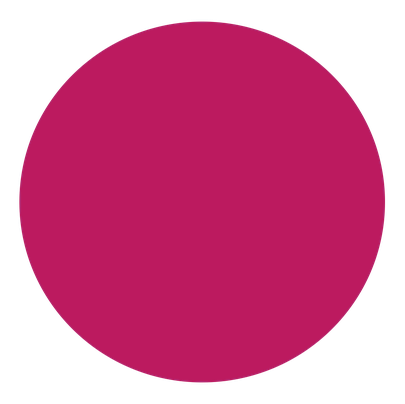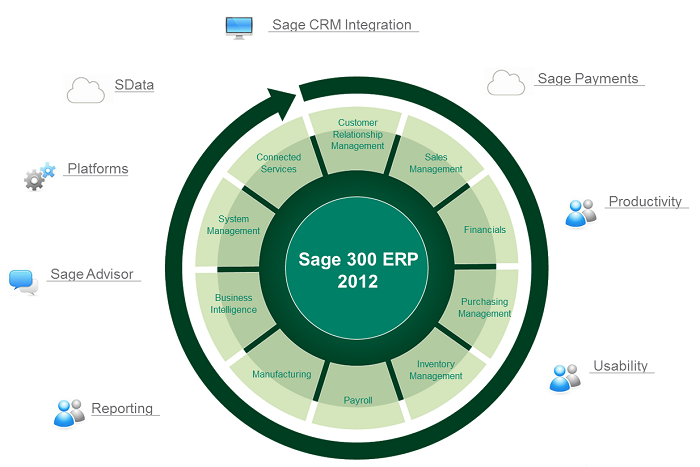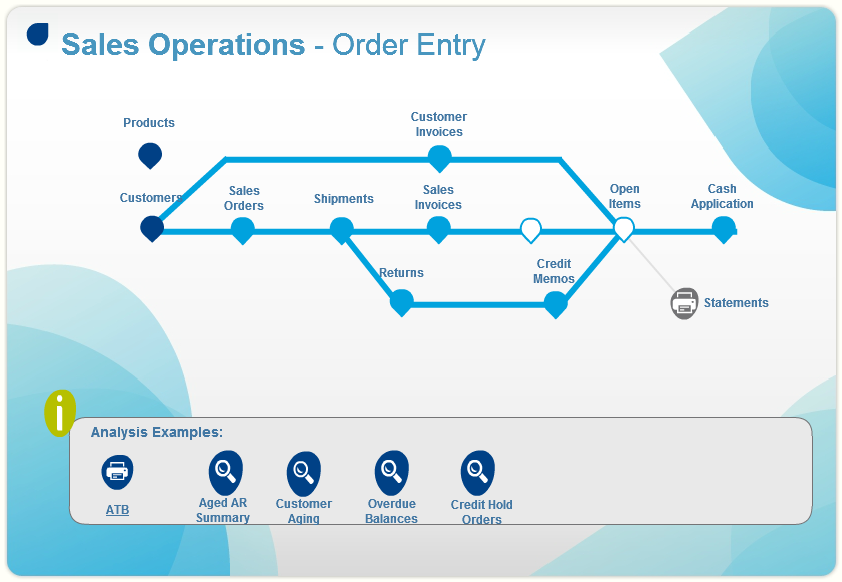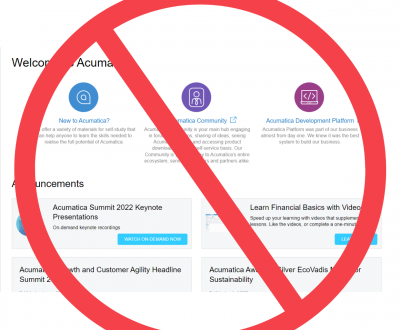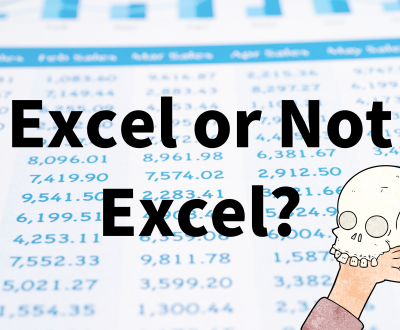This Autumn sees the new release of Sage Accpac ERP. As you will have probably seen in recent months, Sage has rebranded several of its accounting systems and Sage Accpac ERP v6.1 will now launch as Sage 300 ERP 2012. But it doesn’t end there, with the new name comes a plethora of new features and bug fixes!
Over the last few years Sage has made a number of useful acquisitions of Sage integrated products and Sage 300 ERP 2012 is now a full end to end platform.
Sage 300 ERP 2012 is a very versatile application. It allows our customers to perform similar processes in many different ways. Sometimes, the way one customer completes a task can reveal a bug or defect in the system that another customer would never be aware of. These are regularly reported to Sage to be resolved in product updates through the year or the next major release. Sage have a release certification requirement which states that the number of open defects must be reduced by 15% to get the sign off. In Sage 300 ERP 2012 they have reduced this defect debt by a staggering 45%! How’s that for Annual Maintenance Fee Value?!
New Features
For those of you still on Accpac 5.5, there have been a number of new features introduced in 5.6 and 6.0 which alone haven’t necessarily justified the cost of an upgrade but bundled with Sage 300 ERP 2012, now make an upgrade look very tempting so I’ll quickly cover what you’ve been missing.
In Sage Accpac v5.6 we saw some fantastic improvements to the Bank Services module, the inclusion of the AR Inquiry tool and the new Business Intelligence suite.
In Sage Accpac v6.0 we were introduced to the “future” with the web based Portal tools, we finally received Fiscal Period locks by individual modules and the integration to SageCRM was given a wonderful and much requested overhaul.
In Sage 300 ERP 2012 the list is much more exhaustive so I’ll try to focus on just the really, really useful ones.
First up, the Inquiry tools on the web portal have been extended from just the Financial modules to now include the Operational modules. On release you can query IC Items, IC Item Transactions, OE Invoices, OE Sales History, Purchase History and Purchase Orders. These queries can be customised, saved, printed and exported with relative ease and without consuming a lanpak license.
Speaking of Lanpak licenses, the next new feature is a change to how Accpac licenses are consumed. In the current versions, every time you open a company you consume a license. If your company splits its operations across multiple Accpac companies there is often a requirement to log in to multiple companies at once. In Sage 300 ERP 2012 you will now only consume one license for the machine you are working on which means you could have 2, 3 or maybe even 15 companies all open at once without worrying about locking anyone else out of the system.
Next up we have a trio of usability improvements. A number of reports have been updated in Inventory Control and the General Ledger that allow you to exclude inactive items and accounts. Very useful if you have a big Chart of Accounts and it will speed up the report times. Another for the General Ledger is the ability to reverse an entire batch in one go. It doesn’t sound like a great feature but for someone who has regularly been asked to reverse 500+ entries it’s a godsend!
Order Entry has had some serious attention in Sage 300 ERP 2012. Following customer suggestions on the Feedback Portal Sage have implemented several great features. On the main Order Entry interface you will see a new Entered By field, an On Hold Reason field, a Deliver By date field as well as a relocation of the ShipVia Code field, the Description field and the Tracking Number field from the Customer tab to the main Order tab.
Some of the features introduced in earlier versions of Accpac for copying sales orders and creating Purchase Orders from sales orders required you to leave Order Entry, remember the order number and process separately. In Sage 300 ERP 2012, there will be options to perform both of these actions directly from the Order Entry screen.
Finally for Order Entry, when looking at a customer using AR Inquiry or Document Inquiry you will also be able to re-print the original Order Entry invoices with the itemised details.
The next feature I’m particularly excited about is the new Visual Process Flows.
These have been borrowed from Sage ERP X3. I’ll no doubt be doing a detailed blog on these once I get my hands on them so in a nutshell, they are a great way to map out any of your business processes, across multiple modules. The current tree view in Accpac is a good structure and generally fine if you are a long term user but research has found new users struggle to get to grips with it quickly and find navigating through the different modules a hassle. With Visual Process Flows you can, for example, map the lifecycle of a customer, from creation to ordering and shipping, running statements and letters and processing payments.
Finally, worth a mention is that Sage 300 ERP 2012 will come bundled with Sage CRM v7.1 Service Pack 2 which recently had its own improvements, most notably cross browser support!
If you’re interested in seeing a demo of any of these new features or Sage 300 ERP 2012 as a whole, please don’t hesitate to contact us directly or look out for our newsletters which will detail the regular webinars we will be running over the Autumn.
About us
Tascoli are an ERP and accounting software services company in the UK and Europe. Our passion is your business efficiency.
Request a Demo
Contact us to receive a demonstration and quote for replacing you ERP system.
More from our blog
See all postsRecent Posts
All Website Tags
Leave a Comment
This site uses Akismet to reduce spam. Learn how your comment data is processed.